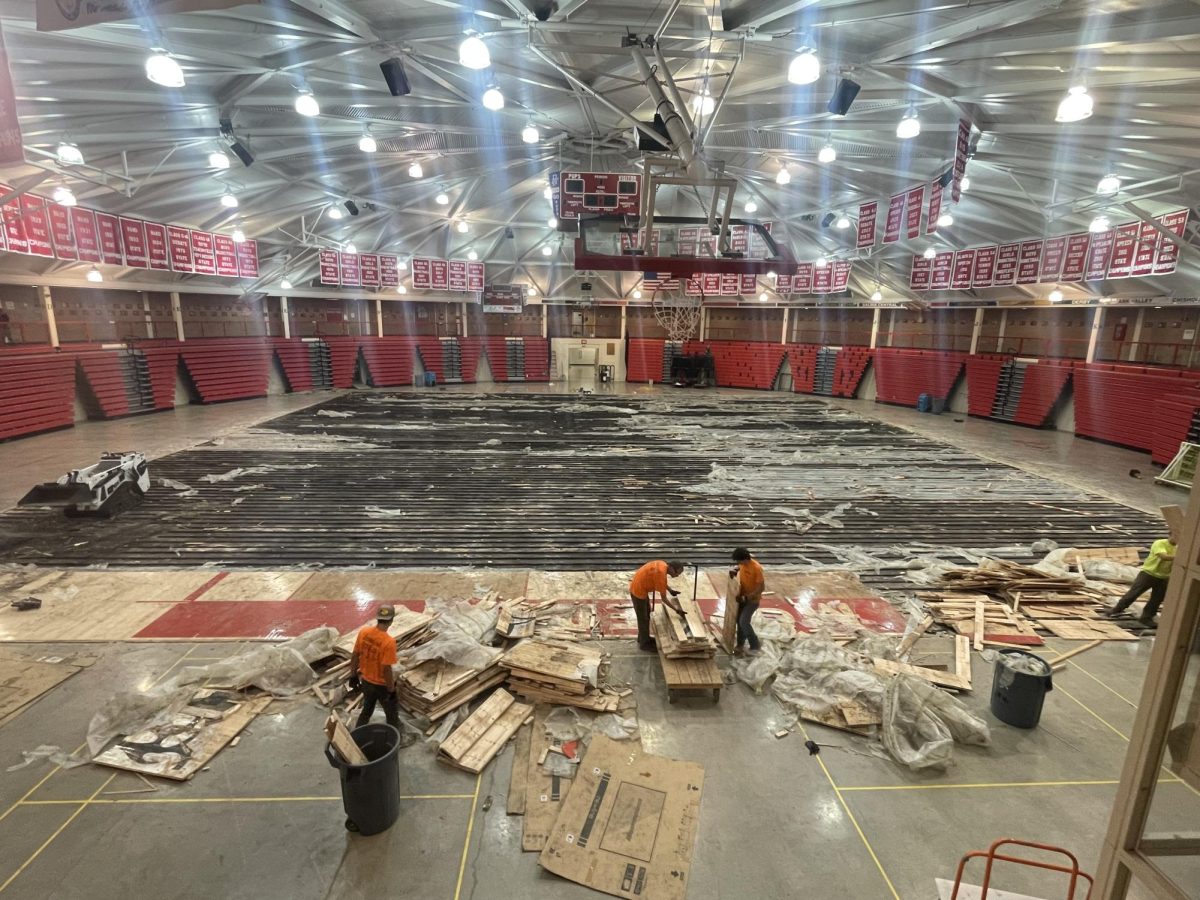Pixlr Editor Review
December 1, 2017
Pixlr Editor is an online photo editor and is a quick and easy way to create interesting images. This application is very helpful for creative presentations and designs, and is enabled on Student Chromebooks, so you can use this anytime, any place.
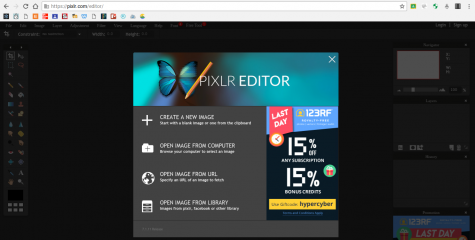
Here is an example of what you can create with Pixlr:
Before:

After:

While this example may seem like a waste of time, there are many school related topics that you can utilize this website for:
- PowerPoint and/or Google Slides presentations (and other various PowerPoint media).
- Practicing computer skills for classes that involve Photoshop.
- Cover Pages for essays and lab reports.
- Etc.
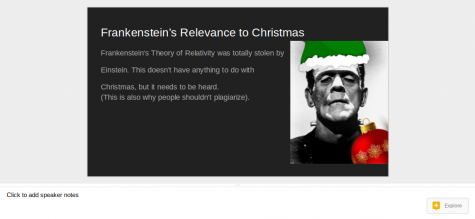
Pixlr Editor is fairly easy to use, and perform several actions including (but not limited to):
- Adding other images onto your original image.
- Edit, resize and transform images.
- Add shapes, draw, and erase
- Utilize tools such as the wand, marquee, and sharpen tool.
- Create totally new images to put through Pixlr.
- Change photo quality as you save your images.
With all these features and capabilities, it’s surprising to know that Pixlr is both free and doesn’t require an account to use it. However, you can create a Pixlr account, but it is meant as an alternative saving option, that allows you to share your creations online. Overall, Pixlr is a helpful app that can be used for many different things.